Accessing the OpenComputing Lab#
To access the OpenComputing Lab you need to first log into your module’s website. From there follow the link to the OpenComputing Lab. Different modules have this link in different places, so please consult your module’s documentation to find where the link is. Clicking on the link will automatically log you into the OpenComputing Lab and show you the main launch page (Fig. 1).
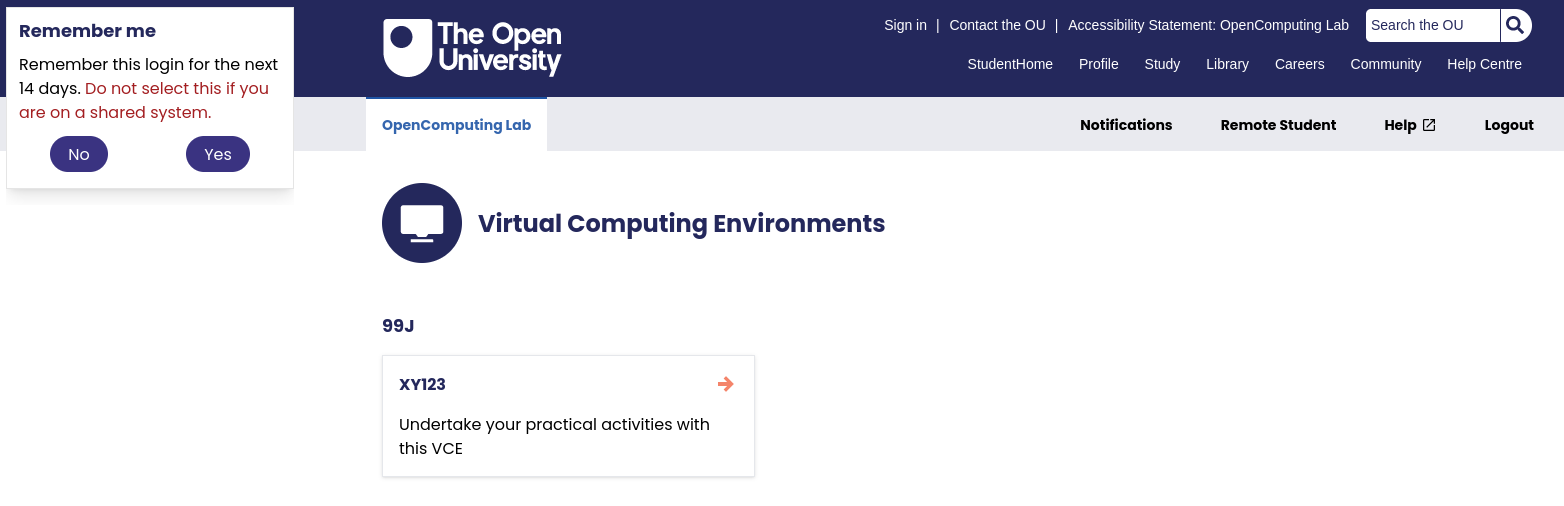
Fig. 1 Screenshot showing the initial interface after accessing the OpenComputing Lab. In the top-left corner you are shown the “Remember me” option. In the centre you are shown the main OpenComputing Lab interface.#
After logging in, in the top-right corner, the “Remember me” functionality is shown. If you are using a computer that only you use, then you can click on the “Yes” button. This will allow you to access the OpenComputing Lab directly via https://ocl-launch.open.ac.uk for the next two weeks.
Warning
If you are using a public or shared computer, then you must not click on “Yes”. Instead click on “No” to ensure that when you close the browser, you are guaranteed to be logged out of the OpenComputing Lab.